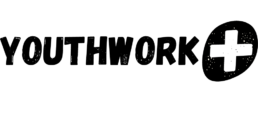Linktree & Mylinks Social Media tools for youth & kids leaders by Becky Lawrence
Youth/kids leader tools for social media/online by Becky Lawrence, Youth & Children’s Worker at St Mark’s MK & Founder of Youthwork+
If you’ve got a personal, youth leader, church/charity, or youth group Instagram page you’ll know it only lets you add one link which appears on your profile – which could be your website or you could constantly change it to link to particular videos or other things you want people to see – but all of that can be very faffy. Some of the other social media sites too only allow one link. Most people need or want to share more than one link without having to change the link in their bio all the time. What if you could have one link that actually linked to a page full of links you wanted to share?
We’d love to share with you two tools for doing just that! You can use Linktree or MyLinks to share not only your website but also links to your Youtube channel, a particular video, a song, podcast, Facebook page, Instagram feed, other content links to anything you like or want to share. Plus not only is it functionally great but both platforms look good at the same time. Best thing is both platforms are available for free or you can upgrade and pay to get more features. I’d been using the free Linktree for ages until another youth worker tipped me off about what was called Bytesize now rebranded as MyLinks. Out of the two I now prefer My Links as it not only provides the links to all your other social media and content but also gives a fab sneak preview of your Youtube Channel, Instagram feed and Podcast. I still only use the free version of MyLinks, both for church and for Youthwork+. You can also use these link tools for sharing a list of content on Whatsapp or email. I really recommend using a tool like Linktree or MyLinks, as a creative way of sharing a whole list of online content with your youth group, church or supporters.

Linktree shows a list of all your links, in coloured boxes and you can create your own link titles which looks neat and tidy and on the free version there are few colours and designs to choose from. With the paid version you get more control over the design and background and can create your own. You can add your logo and a sentence about who you are.
Linktree Pro costs $6 a month, which unlocks: Advanced customization, Premium themes. Custom buttons and font styles. Background videos. Advanced analytics that tracks traffic to measure performance. Collect payments, emails and phone numbers directly from your Linktree. Link controls like scheduling, priority and leap links. Integrations with Mailchimp, Facebook, Youtube, Twitch and more. Get help quickly with priority support. Video, SMS, email and Priority Links.
Both Linktree and MyLinks give you a preview of your links page while you edit it and both also offer analytics of clicks and visits etc, although Linktree gives this free you only get this if you pay on MyLinks.
Linktree lets you collect payments on the free version using Paypal or Venmo, with a Stripe integration coming soon. MyLinks (below) doesn’t have payment functionality.
MyLinks shows a list of links plus visual previews of the links which makes it more visually appealing if you have Youtube, Instagram, Podcast, or other type links to share. It allows you to add your logo and a sentence about who you are. In addition to links, it shows a visual preview list of your latest Youtube videos on a channel which visitors can click to watch. It can show a visual preview of your latest instgram posts. It can show a a scrolling list of merch if you have an online shop, plus your latest podcast episode on Spotify and more. It can also show a list of links with little logos, where you can add your website, mailing list, or other content you’d like people to click and see.
MyLinks Pro costs $9 a month, which unlocks Powerful creator growth analytics. Remove Mylinks logo and pop up. Unlock promo code section. Priority support.